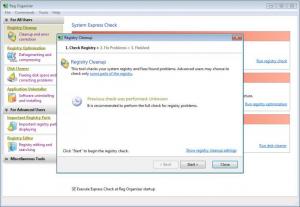SBMAV Reg Organizer
5.40
Size: 3.67 MB
Downloads: 4033
Platform: Windows (All Versions)
If you are a computer user who likes testing a lot of applications, then probably your hard disk is filled up with useless files and folders and also obsolete registry keys, left behind by broken program uninstallers. These items can create a lot of trouble over time, as they can affect system performance, stability and can take up a lot of hard disk space. Windows doesn't include a tool for cleaning up the hard disk completely, not to mention cleaning the system registry.
Unfortunately, there are a lot of applications on the market that pretend to clean the hard disk and system registry and improve performance, but in reality, these programs don't work as expected. SBMAV Reg Organizer is one of those applications that really do their job from beginning till the end, by removing all the unwanted hard disk files and registry keys.
It's a Windows application with a familiar installation process and familiar interface, having all the options listed in the left part of the interface. Besides cleaning the registry, SBMAV Reg Organizer can also defragment and optimize it, just like defragmenting a hard disk. This will result in a performance boost and will also have a positive affect over the overall stability of the system.
But despite its name, the program doesn't only handle registry problems, as it also includes a disk cleaner which works much better than the one included in Windows, managing to remove all the useless files and folders from the hard disk.
Besides dealing with files and registry keys, SBMAV Reg Organizer can act as a program uninstaller, offering many more options than the uninstaller that comes with Windows. Using this uninstaller, you will be able to remove all the files and registry keys which belong to a certain app.
The registry can be edited using SBMAV Reg Organizer in a much easier way than using the Windows registry editor. This editor can display the most important paths of the Windows registry.
Pros
It can remove all the broken registry keys and unwanted files and folders from the system, saving hard disk space and improving performance. Besides that, it can uninstall programs much better than using the Windows program uninstaller. Furthermore, the included registry editor is much easier to use than the one that comes with Windows.
Cons
Having so many options, it's easy for a beginner to get confused. SBMAV Reg Organizer is a complete solution for restoring the lost performance and stability of a system, by removing all the broken registry keys and unwanted files and folders from the hard disk.
SBMAV Reg Organizer
5.40
Download
SBMAV Reg Organizer Awards

SBMAV Reg Organizer Editor’s Review Rating
SBMAV Reg Organizer has been reviewed by Jerome Johnston on 03 Apr 2012. Based on the user interface, features and complexity, Findmysoft has rated SBMAV Reg Organizer 4 out of 5 stars, naming it Excellent